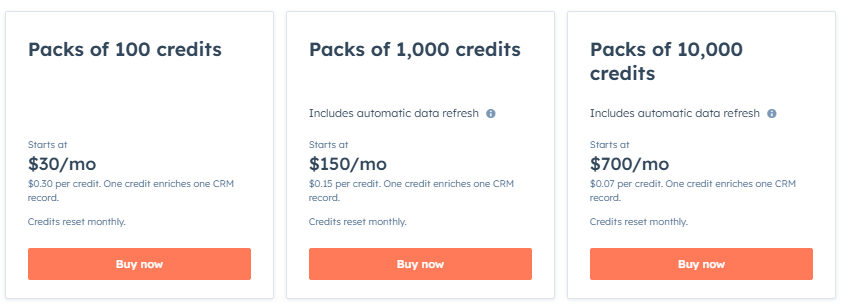Small and medium-sized enterprises (SMEs) sometimes struggle to keep up with the many moving parts of customer relationship management, such as maintaining a client database, developing marketing strategies, and handling customer service inquiries.
Growing a company, increasing marketing efforts, and improving the customer experience are all things that might be challenging. HubSpot is a robust platform that can meet the majority of your marketing and sales requirements. Since there are numerous methods to customize your HubSpot portal to the specific demands of your organization, automating routine, time-consuming procedures are becoming increasingly important.
HubSpot is a valuable software for providing a centralized location from which all relevant information can be accessed in real-time, thanks to its flexibility and the fact that it can be adapted to meet the needs of individual users and subsequently updated to reflect the realities of the modern business environment. You can make the best use of HubSpot with a HubSpot Partner.
When your company isn't agile enough to manage duties efficiently, it can be frustrating. HubSpot's workflow management solution saves time through automation and reduces mistakes while contacting leads.
→ Need help with your Hubspot workflows? Book a free consultation
What are HubSpot workflows?
A workflow is an automated procedure that performs a series of steps in response to a user's actions. With this data, you may better integrate your business effort and boost its efficiency in a number of ways.
With HubSpot's Workflow tool, you can programmatically send emails to your contacts based on their engagement with your content. You can use it to streamline and scale up your company's marketing, sales, and customer service operations.
When a lead enters a workflow, a predetermined action is initiated based on the circumstances at its beginning. A contact's actions or your own actions might serve as triggers. such as visiting a page or filling out a form on a landing page) or your own actions (such as sending an email) might serve as triggers.
Workflows can employ enrollment criteria to automatically enroll contacts, companies, tickets, and more. This will improve the efficiency and uniformity of your marketing, sales, and service operations by allowing you to take action on connected data.
How do workflows improve sales?
HubSpot generally has a lot of advantages, as it is one of the top-rated software systems that businesses can use to grow. But HubSpot workflows are really commendable. Let us look into how HubSpot workflows help businesses by understanding the benefits.
Complete automation
Time is usually of the essence when making contact with potential; thus, this is very important. With automated messages, you can be sure that no potential client will be overlooked. Brand recognition can be maintained through automated workflows even if recipients aren't anticipating a message from you. As your company expands, it gets increasingly difficult to manage everything using spreadsheets; therefore, this becomes increasingly important.
Facilitates sales pipeline deals
Not everyone who is visiting your website will be your customer. They are potential leads, or maybe just someone curious and found you when they searched on Google to solve their query. These potential leads need to be nurtured. Setting up workflows for each stage of the buyer's journey ensures that all of these individuals feel attended to while having distinct information demands at each level. Workflows are, therefore, indeed a boon for sales and marketing teams.
Missed out leads
Prospective customers could ignore your messages if they are too preoccupied with their jobs or if they have already found a short-term solution to their problems. An effective strategy for re-engaging disengaged customers is to establish a workflow for making contact with them again. You may better cater to your readers if you use HubSpot's CRM software to organize your contacts.
Lost-deal follow-up
Deals in HubSpot are a contact's continuing conversations with the company. In order to keep tabs on the development of these interactions, you can divide each stage of the agreement into several categories. You'll be able to determine what transpired at each stage as the consumer travels through the process from one to the next. In the event that you are unsuccessful in closing the deal, you will be able to go back and determine where they last left off and follow up with the deals that you lost. You can get valuable information about how to re-engage them or how to serve them better in the future by establishing a workflow to follow up with them.
Enhanced Productivity
There may occur instances when your marketing team will sometimes forget about or miss out on sending emails. They can be free to concentrate on more intricate issues now that workflows can do these tasks. When there are strategies to develop, editorial calendars to make, and articles to write, there's no purpose in having someone send out hundreds of individual emails. With HubSpot workflows, your business will run like clockwork.
Bring onboard new clients
Customer onboarding can be a time-consuming and laborious process for some businesses because of the amount of contact that is required between the two parties. Workflows ease the transition of new users into your system without overwhelming your staff with repetitive queries and requests for information. You can include information in your "welcome" workflow that will assist users in learning how to use the tool, finding frequently used features and functions, and locating support resources.
Streamline internal communication
Spending a lot of time managing other people can make it difficult to remain on top of everything, whether you're trying to delegate work, send out reminder emails, or keep up with the constant stream of messages.
Many of these can be included in a workflow so that you never have to think about them again. If you've just closed a transaction, you should let your team know about the new client by posting a message on Slack. Having someone immediately follow up with a potential customer/lead, who has just seen your price page, is essential.
Wrapping up
The possibilities for workflows are enormous. You may use them to simplify your operations, impress your clients, and create an automated system that works for your business or company.
Whether you're preparing to send out a brand new email campaign or tackling the less glamorous task of sorting through prospects, workflows can help.
We hope this blog was useful for you in understanding the benefits of HubSpot workflows and why you need to use them to your advantage.