Unengaged contacts have always been an issue for marketers. However, understanding what they are and dealing with them is becoming ever more important. In this blogpost, we are going to look at what unengaged contacts are; How unengaged contacts are defined in Hubspot; Why it is important to know about them and what you should do with them in Hubspot.
What are unengaged contacts?
Hubspot uses the term unengaged contacts mainly in relation to emails you send that repeatedly remain unopened by your contacts. Hubspot defines it as folows:
A contact will be categorized as unengaged if they meet one of the following criteria:
- Never opened a marketing email from you and hasn't opened the last 11 emails you've sent them.
- Previously opened a marketing email from you but haven't opened the last 16 emails you've sent them.
However, what applies to email can also be applied to other interactions that your contacts have with your brand. So at About Inbound we actually define unengaged contacts as:
A contact in your leads database that has not responded to or interacted with your organisation/brand within in an expected time frame.
The indicators used to find these contacts is different for each organisation. The timeline could vary depending on your sales cycle and it can be quite hard to track all the interactions a customer has with your business. Also, when it comes to tracking unresponsive contacts on the email channel, the amount of emails sent without response plays a role, not just the time since they last responded.
Luckily the heavily integrated approach used by Hubspot allows you to pull reports that contain many tracked interactions with your brand (and if you use the sales tools/CRM, it even shows all interactions with your Sales team). Hubspot also started providing some tools to exclude contacts that have not interacting with emails you sent them from your automated emails to preserve your organisations email sender reputation. (More on this later)
Why do you need to know about unengaged contacts?
There are some very good reasons to spend a bit of time to identify unengaged contacts in your Hubspot CRM database. Identifying and appropriately dealing with unengaged contacts in your marketing database can lead to many improvements and efficiencies. It can increase the quality of your leads; improve your brands adherence to privacy regulations and increase the quality of your reporting. Removing these unwanted unengaged contacts can also reduce costs of your marketing stack. Have a look at the following examples:
Re-engagement activities:
If a contact/lead has not engaged with your brand after expressing an initial interest, it might be worth trying to reach out to them through different content or on another channel and seeing if you can either re-engage them or confirm why they stopped interacting with your business.
Target mainly the engaged contacts with your time and budget:
If unengaged contacts remain in your database, you are likely to spend unneeded resources on them. Not only is this a waste of time and budget, it can even result in making them less likely to consider your brand in the future because they get frustrated by being contacted that they are not interested in or ready for. It's best to cut down on this as much as possible.
"If unengaged contacts remain in your database, you are likely to spend unneeded resources on them."
Improve marketing reporting to show quality versus quantity:
There is very little value in keeping contacts that don't want to interact with your brand in your leads database. They are likely not interested in your brand and are unlikely to progress to become Marketing or Sales Qualified Leads which means they won't generate any revenue, so it is worth making note of them in your reports.
Identify sources of low quality and high quality leads:
It's worth looking at unengaged contacts and identifying the sources that brought these low quality leads. This helps you define which lead generation activities not worth your marketing budget and resources. Cutting out these inefficient lead generation tactics can make a huge difference in the cost of acquisition over time because it gives you the possibility to focus your time and budget on lead generation tactics that work and not on those that do not.
Privacy and the right to be forgotten:
In recent years, there have been major changes in both privacy law accross in the EU and beyond and what is acceptable for outreach. If you keep trying to engage with contacts who do not wish to be contacted, you run the risk of complaints to data privacy regulators which could lead to extensive brand damage and very large fines. By removing unengaged contacts from your active leads database, you drastically reduce the risk of frustrating people who no longer want to interact with your brand and therefore lower the associated risks of complaints and brand damage stemming from privacy related regulation.
Unengaged email contacts and Graymail in Hubspot:
When subscription emails are sent to - but never opened by your contacts, this is called graymail. Many spam filters actually automatically start classifying these emails as spam. When emails are classified as spam, it can lead to an overall decrease of the sender reputation for your email domain which can increase the chances of mails not being delivered to new contacts at all. In other words its definitely worth limiting the amount of emails delivered to contacts that do not interact with them. Luckily Hubspot provides some basic mechanisms to stop emails to unengaged contacts in the form of predefined automation and dynamic lists.
Have a look at this Hubspot knowledgebase article "Understand graymail and avoid sending email to unengaged contacts" for more information on graymail and how Hubspot deals with unresponsive email contacts.
How do you find non email unengaged contacts in Hubspot?
So as explained Hubspot provides you some automated tools to deal with contacts that don't engage with your marketing emails. This is a great help to preserve your email reputation and allows you to pull a list of these unengaged contacts, but what about the contacts that you haven't engaged with over email in Hubspot?
To ensure you capture all unengaged contacts in your database you should filter for several indicators of activities. The exact indicators vary from organisation to organisation as they have to do with how your brand engages with its audiences, where they engage, the length of your sales cycle and the nature of your products.
To give you a starting point on how to create a process for this in Hubspot we will give you an example based on a process we implemented in Hubspot for one of our clients. The objective in our case was to create a list of contacts that are not engaged on any channel that is monitored in Hubspot. This means that those contacts will not progress to become qualified leads in the future. The aim was to create a process and generate lists which they could review periodically and from which the could delete the contacts from their database.
CLIENT CASE STUDY:
The client in this example reaches out to their customers through email mainly and has interactions with their websites tracked in Hubspot. We sat down with them and discussed what the Indicators for unresponsive (unengaged) contacts in their organisations are. Here is an example of indicators we came up with. The following indicators all need to be true for a contact to be part of the list (AND)
- The contact was created in Hubspot before the given time frame.
- The contact has never filled out a form in the given time frame.
- The contact has not been assigned a Hubspot owner (This would be the sales contact or marketer in the case of our client which would indicate some contact or other interest).
- The contact is not a Marketing Qualified Lead, Sales Qualified Lead, Opportunity or Customer (any of these would indicate that the contact was progressed and therefore should remain part of the active database).
- They have not interacted with any emails sent to them or no emails could be send to them through hubspot (invalid email address) within the given time frame.
- There are no tracked interactions for this contact with the company website within the given time frame.
- They did not interact with any tracked social media from the business within the time frame.
After agreeing on these indicators we discussed the time frame after which our client should consider a contact to be unengaged. If you are going to use this list to delete contacts, It's always best to be conservative with this estimate. In the case of our client we agreed to use 1 year as the timeframe for the above indicators to call a contact unengaged.
After defining these factors, we now created an active list in Hubspot. In the case of our client we used the following properties based on our indicators defined above. The filters we used for this active list are:
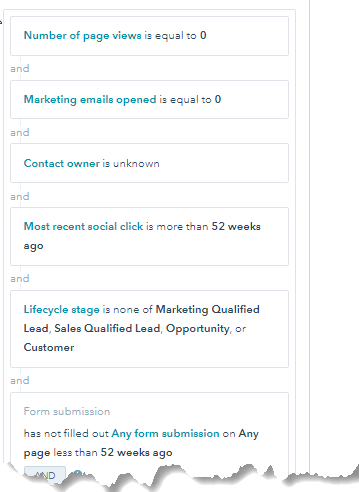
What can you do with the the list of unengaged contacts in Hubspot:
After creating the list of unengaged contacts in Hubspot using the indicators relevant to your business model and communication channels, you should verify them and confirm that they are indeed unengaged. It's a good idea to first look at these contacts and see if which sources they were added from and identify if there are any trends that crop up which allow you to identify low quality sources.
Carrying on from our example above:
After we created and populated the initial list with our client using the above filtering properties, we found a huge amount of contacts that fit the criteria. We went over these contacts and found that a large amount of these where imported from offline sources. After looking at the list names (you can find these by looking for the "original source" contact properties in Hubspot) we identified that these were lists imported from events by our clients sales reps. By looking at the size of he original imported list and comparing it to the amount of contacts on this list that were included on our unengaged contacts list we were able to confirm the percentage of leads from these events that were of low quality. This was very valuable for our customer as they could now calculate the cost of being at the event versus the number of high and low quality leads generated - rather then just the number of contacts they got out of the event. It turned out that from some of these events there was a very high percentage of unengaged contacts and thus a very low return on investment.
After doing some analysis of the contacts and their sources in our list. We confirmed that there were no engaged contacts in our list and agreed with our customer that they could be deleted.
Lead intelligence tips for your list of unengaged contacts:
Have a look at the quality of campaigns by filtering your list of unengaged contacts by these. If you find large amounts of contacts that were generated by specific sources or campaigns in your list, it's worth comparing the amount of unenaged contacts from these sources to the total amount of contacts generated from these sources. These numbers will give you very valuable insights that go way beyond new contacts generated. They will allow you to separate the low quality sources from the high quality sources of leads. You might find that some sources of leads didn't work at all. You can use this as basis to focus your resources and budget on other sources. You might also identify that other sources don't show up in your unengaged contact list which would indicate that they consistently generated high quality leads. The insights can give you huge power to improve the efficiency of your marketing teams activities.
Some other ways to identify unengaged contacts might be:
- Chat bot interactions
- Meeting link clicks
- Webinar signups
- Login's (Hubspot Events)
- Video interactions ( Wistia)
- CTA Click's
- Ad clicks or interactions
Create a business process to deal with unengaged contacts:
Once you set up your lists and filters to identify analyse and delete your first set of unengaged contacts, you are on your way to a cleaner database. But it doesn't stop there. It's worth spending a short amount of time every month or quarter to check the list again and identify the sources of/delete new unengaged contacts. Going to this process once per month or even per quarter after the initial purge allows you to identify specific trends or lead generation activities that haven't really worked in the past.
Do you have any questions about unengaged contacts or optimizing your Hubspot contact database? Feel free to reach out to us for a commitment free chat:



