If you are a Marketing Hub Professional/Enterprise or Sales Hub Professional/Enterprise user, your Account Based marketing tactics in Hubspot just got a whole lot easier. Hubspot launched a set of ABM features that will allow you to get started with targeting your best fit companies and create a ABM strategy with just out of the box tools. In this post we will have a quick look at what an ABM strategy is, what Hubspot has changed to make it easier to implement and how you could go about implementing it.
A quick overview of what Account Based Marketing (ABM) is:
ABM has been around for a while now and has proven to be more than just a temporary marketing trend. The ABM method of marketing and sales in a Business 2 Business (B2B) environment has actually been around for quite some time but the concept was defined as Account Based Marketing and popularised by Salesforce during the 2010s. In essence ABM is the practice of focusing your marketing and sales activities at a target company or “Account” rather than any single person or lead that is part of that company. ABM defines how you tailor your messages to that account and its key leads such as its Decision maker. You can target them by using inbound (blog posts targeting their industry and persona type for instance) or outbound methods such ad-campaigns that specifically target that organisation. This means looking at what organisation is a good fit for your products first and then attracting, converting and hopefully closing business deals with them. Although qualifying who is your ideal customer is also covered in the Inbound methodology, the focus within Inbound afterwards is more on the individual lead. ABM is therefore a useful addition to Inbound Marketing, especially for complex B2B sales processes where multiple contacts are involved at the target account. In those deals these 2 methodologies can and should be combined for best results. Hubstpot has a useful post explaining Inbound VS Account Based Marketing in more detail.
What Hubspot has done to make the use of ABM tactics with Inbound Marketing more easy and quick:
The basics of ABM are simple and that is a big part of its power. It provides a simple definition that give marketing and sales departments a clear approach of defining what companies and contacts they should prioritise. Hubspot products previously did allow ways to classify ABM style accounts for lead scoring by creating custom properties and reports but this was not straight forward. There wasn’t much out of the box functionality to make this easy. No specific ABM based reports were available out of the box. Luckily May 2020 saw the release of some simple but very helpful new properties, a new dashboard, a new ABM based Target account view (sales Pro only) and a target account summery pane in the contact view. The exact features they added seem deceptively simple but it is this simplicity that should make them very powerful and easy to understand in use. Furthermore they allow you to use any of the any of the ABM properties with Hubspots advanced automation, Content Management, Content delivery and advertising tools.
These are the ABM features that Hubspot has released during spring 2020:
The full list of changes Hubspot made to enable the out of the box features is deceptively small. So small in fact that I can list them all here:
A new out of the box company property called “Target Account” with the option true or false.
This property designates which companies are seen as potential key revenue drivers for your brand and provides the starting point for your ABM strategy.
A new out of the box contact property called “Buying Role”.
In this property you can select the following options for contact buyer roles:
- Blocker
- Budget holder
- Champion
- Decision Maker
- End User
- Executive Sponsor
- Influencer
- Legal Compliance
- Other
A new Hubspot ABM dashboard called “Target Accounts” which provides a quick overview of what’s happening with any key accounts you have identified.
The Hubspot Target accounts dashboard shows:
- The amount of accounts chosen as “Target Accounts” using the property.
- How many of these accounts have Open deals and what percentage this is of the total amount of target accounts.
- The current open deal value for all target accounts and what the average open deal value is based on all open deals for all the chosen target accounts.
- The amount of contacts that are missing a buying role for all target accounts.
- The amount of target accounts that are missing the contact classed as decision maker.
- A list of all target accounts with numbers for associated contacts, open deals and their value, Last touch, Last engagement and any scheduled engagements. You can select additional actions for each company in the list to view more details such as the view below or to add notes or tasks relating to the account.
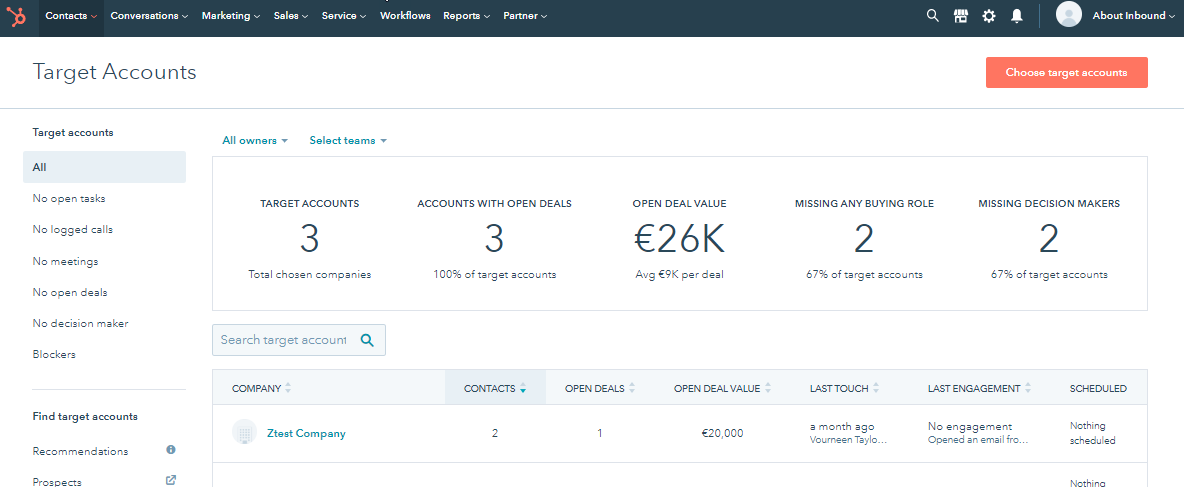
A new view called “Account overview” which allows you to see in detail what activities have happened with this account (can only be seen by Hubspot Sales Pro paid seats).
ABM information you can see here are:
- The amount of contacts, sent emails, meetings and calls logged (including the change in this period over last period
- All contacts associated with the target company account and their buying role (you can set buying roles straight from this view too)
- The internal stake holders (who inside your organisation is working on this account)
- Any deals logged in Hubspot for this account
- Page views that are tracked by Hubspot to contacts part of this account
A target account pane is included in the "companies" view for any company set as target account.
From the contact view you can now see and edit:
- See if this company is set as a target account and either add or remove it from the target account list.
- See the amount of contacts and buyer roles defined for the target account.
- The last engagement by this contact with your brand.
- The "last touch" (read manual action) a contact within your organisation had with this contact record.
- It allows you to click through to the account overview above (if you are assigned a paid sales pro seat).
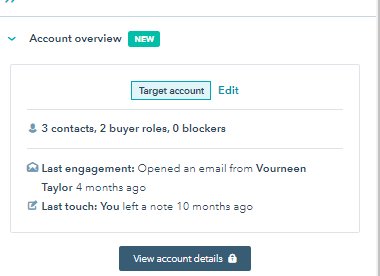
To get access to these new tools
Simply navigate to 'Contacts' then choose 'Target Accounts' and click 'Get started'. You need to be an admin user of the portal to ungate this feature.
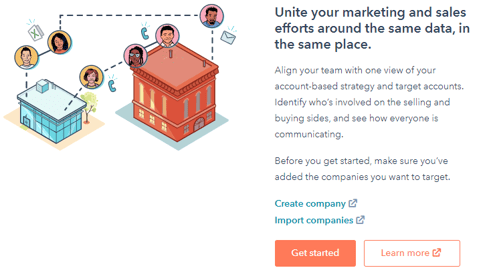
This is how these new Hubspot ABM features make it easier to leverage ABM Tactics:
Once you pick your target accounts in your database (or add new ones that you want to go after in the future), the dashboard and views described above give you a one stop overview of what is happening with account from an ABM perspective. An invaluable starting point to set and track ABM Goals from. You can use these views in your quarterly marketing and sales meetings or monthly sprints to see if your teams are making enough of a sales and marketing effort to stay in contact with these companies. If they are engaged or not. If you are targeting the right people within them and if there your efforts are baring the expected fruit in Deals. You can use the properties for additional segmentation and to customise the messaging to the right buyer roles. You can restrict your ad-campaigns to these key accounts or even specific buyer profiles to ensure that your ads are shown only to the audience that might find their content most helpful and the buyer that are likely to have the highest impact on your revenue.
An example ABM strategy use case within Hubspot:
Let’s look at specific ABM use case to show how and when we might assist an existing Hubspot customer to implement Hubspots new ABM features.
ABM with Hubspot Scenario:
A Mid-sized and fast growing SAAS startup called “Agilitactics” is utilising Hubspot and uses the inbound approach for its Marketing and Sales.
The challenge:
Whilst Agilitactics have seen great uptake on their free SAAS products and lots of good feedback, they don’t see very high conversion to paid customers. Their Hubspot database is filled with many contacts from all the different free tier customers but they are getting stuck with qualifying who should be contacted by their small sales team. They struggle with identifying which companies might be the right fit. They want to target the companies that provide the best Life Time Value as customers. They are also struggling to ramp their sales team to keep up with the huge influx of potentials leads. They approach us at About Inbound for advice and assistance with implementing improvements.
Defining the plan and why they chose to implement ABM:
During our conversations with Agilitactics we find that there is some fine tuning needed in how they approach their target market. They need help classifying the businesses that they can target and prioritise with their limited sales resources. They also need help with further defining their sales strategy and goals and activities so that these can support their growth. We look at their business model. they deal with B2B sales and have an extended sales cycle with multiple leads for most of their target companies. Based and their buyer profiles and product market we come to a conclusion that utilising Account Based Management in their sales process and using Hubspot ABM features makes sense. It would provide clarity for their marketers and sales reps and streamline their sales and marketing activities. We work out a 3 phase plan with the director of sales and marketing:
- Identify the target accounts in their current database in Hubspot.
- Set out the marketing and sales strategy and SMART goals to deal with these target accounts.
- Educate the marketing and sales team on how to work within this new structure
Implementation of the ABM methodology:
We assist Agilitics with creating a target accounts profile on paper first. We set up a workflow to automatically qualify a list of Target accounts based on the companies with the correct properties in their Hubspot database. We help them define their goals and timelines for their sales and marketing meetings based on their sales cycle. We train their Sales and Marketing staff on how define and use contact buyer roles. We create a workshop with the marketing team on how to tailor and automate content based on the ABM strategy. We provide training materials to help with new hire training for the sales department.
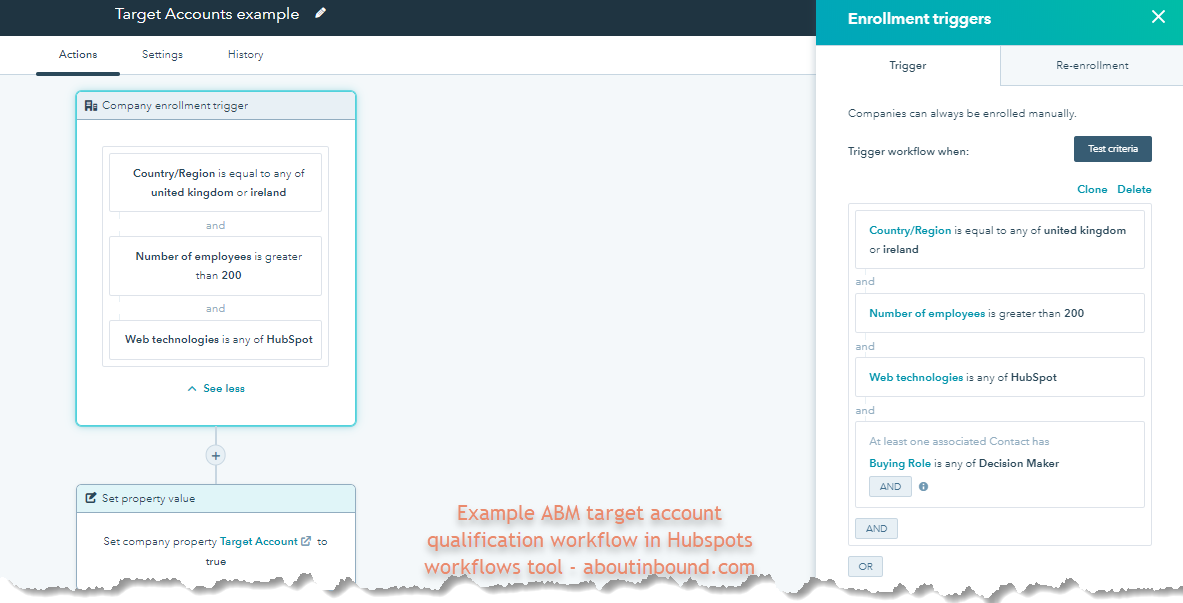
Results of implementing this ABM strategy:
-
By implementing these changes, the sales reps can see all their target accounts and easily make changes to contacts all within the one dashboard.
-
The new dashboards and procedures allow the Sales-reps to spend their time on the businesses that are the right fit for Agelitics. This generates an increase in Sales revenue.
-
Sales and marketing has clear and simple reports to measure against monthly goals that had been identified in the process
-
It has increased alignment between marketing and sales as both departments are trained up on best practices of using the tools and are focused on the same company wide revenue goal. They both understand the value that this approach brings for the company and their departments.
*Please note that the customer profile and name mentioned in the preceding scenario is fictional. Any correlation to existing business Is purely coincidental.
When should you use ABM in Hubspot?
As you can see in the example scenario above. Implementing ABM using Hubspot lead to many advantages in that case but ABM is not always helpful. Here is what you should consider before you invest time into implementing ABM in Hubspot:
- Does your organisation sell Business to Business (B2B)?
- ABM is suitable for B2B. It is less helpful for B2C.
- Do you deal with multiple contacts in your target accounts during your sales cycle and do you sell multi user products/software or services?
- ABM is useful for these types of deals as it provides clarity about the status and progress with the target account deals and and all its contacts.
- Is your sales cycle generally long?
- ABM mainly brings advantages for longer sales cycles with high value deals that need to be reviewed on an ongoing bases.
If you answered yes to these 3 questions and are struggling with lead quality or driving revenue from your leads or sign ups while using Hubspot, you might want to consider implementing an ABM strategy and implementing Hubspots ABM features.
Are you looking to implement an ABM strategy using Hubspot tools? Don’t hesitate to contact us for some advice on how to get started



