How do you make your online meetings, training or events work best for all your attendees?
It is very important to ask yourself this question before diving in and selecting this tools. If you don't give this enough consideration before you make the switch to online meetings, prepare that webcast or create that online training, you might find it very hard to satisfy your attendees and reach your goals. It could mean the difference between a temporary experiment where your efforts are only appreciated because there are no other in person alternatives and then quickly abandoned when it becomes possible to replace all of the technology by in person meetings and the chance to really embrace the possibilities that all the technologies we have access to bring and move you and your organisation forward.
I am not advocating that we should replace all our personal interactions with online events and training when you don't have to but merely to combine these ways of connecting so that you can create a diverse and comfortable set of channels to connect with people in many situations and make the best use of everyone's valuable time.
This is part 2 of a 3 part series where we try to ask and answer the higher level questions about how approach meetings, training and webinars using online tools. In part 1 we had a look at what the major features of connecting online are and what there benefits are. In this part we will look into how to optimise these advantages so they enable you to be as successful as possible from the start.
Tips to maximize the advantages of the using online meetings and training:
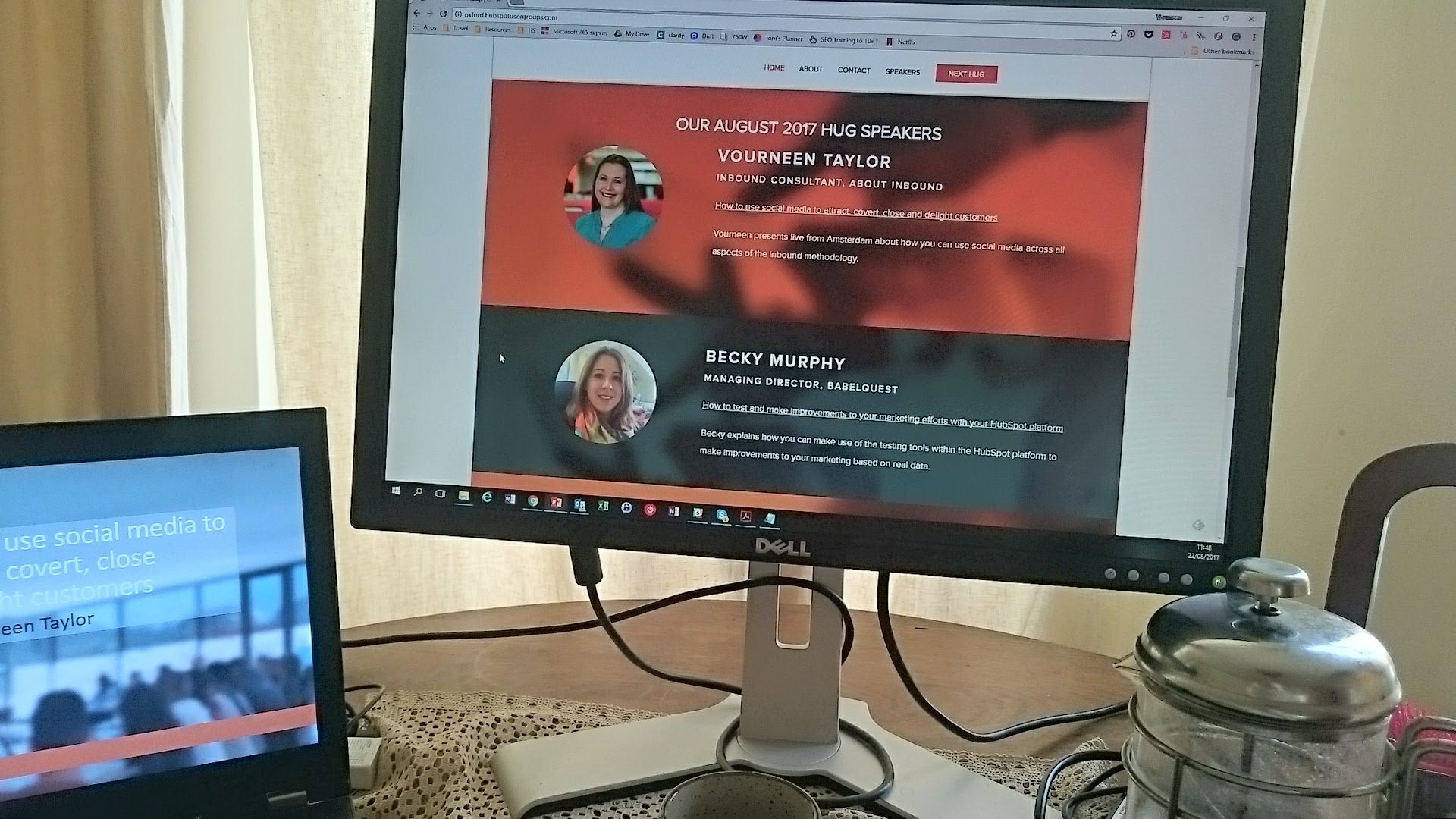
Even with all the advantages that you get from connecting online, there is no denying that using online tools as a replacement for connecting with your audience or colleagues in person makes for a fundamentally different experience. The advantages I highlighted in my previous post are fundamentally logical advantages. They can compensate for some of the disadvantages that I will discuss in a later post, but to tip the balance in favor of online tools, you will have to make sure to make them count. The disadvantages of connecting online are mainly emotional and moral because of the loss of "intimacy" and the loss of shared space that communicating through technology brings. To make your online meetings and training memorable and useful you need to try and optimize these technological advantages while minimizing the disadvantages. don't forget that the features of online meeting, webcasting and events tools can only provide many of these advantages if you learn to use them properly.
Making the most out of the flexibility that online events bring:
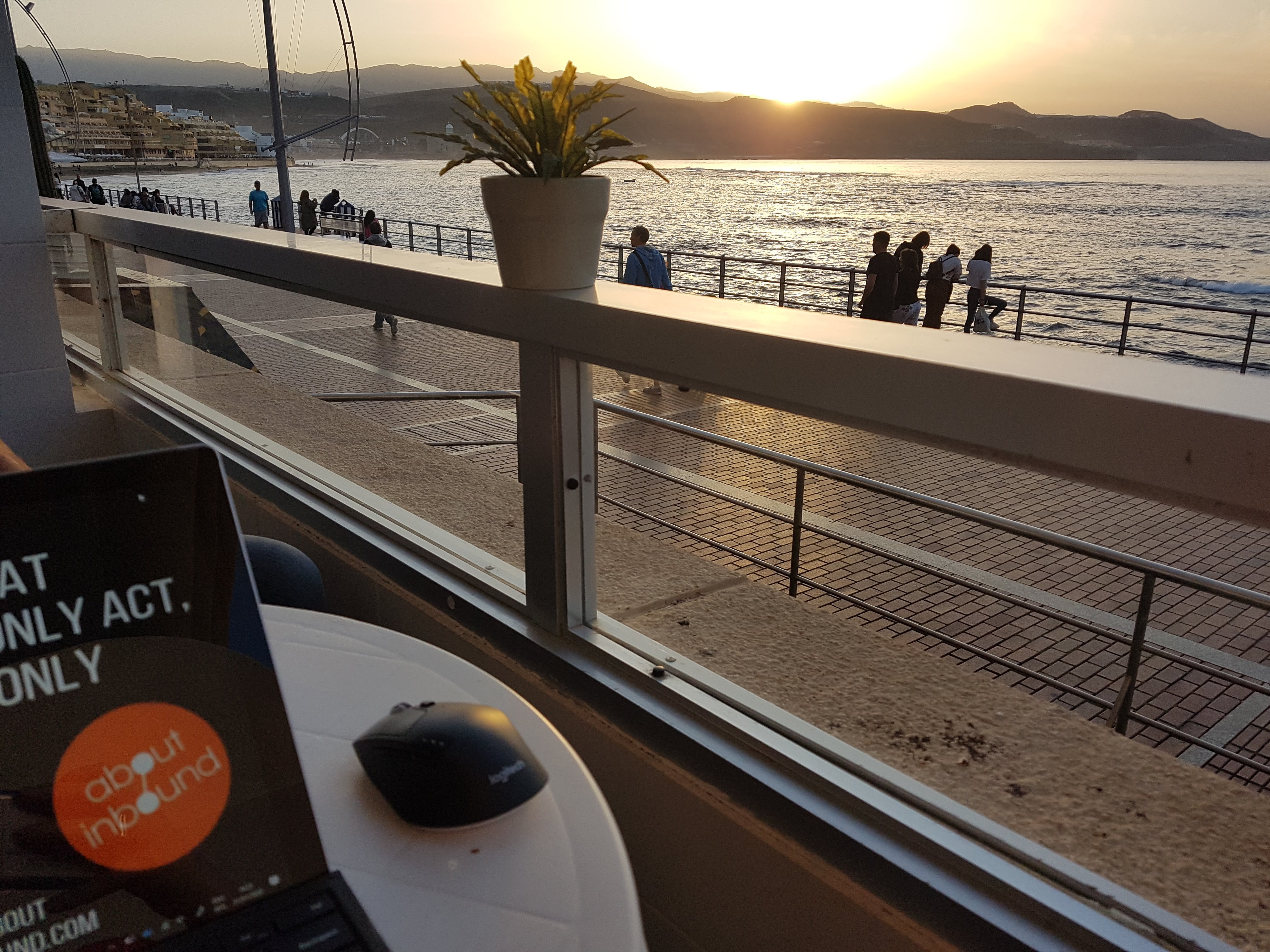
Think about how you can translate freedom to accept meetings at any time to being more flexible with your clients or team and remove friction for everyone to get together. Give your employees more opportunity for your meeting to fit . Don't forget to keep a balance and safeguard your personal time in all this though. The idea is not to work more just because you can, but to be more flexible because you don't have to spend time to get to a room together. There are several ways you can make the freedom and flexibility work better for everyone. It all starts with preparation. On top of the preparations you would normally make in terms of research or presentation when attending or hosting an online event you will also need to think more about where you attend or conduct that training, meeting or event. It may sound counter intuitive that you would have to spend more time on your space when your fellow attendees don't need to be physically in it with you but there are several reasons for this:
- Because you are not sharing a physical room meant for meeting or training, you are likely going to be in a location that was not built for this purpose.
- Because you and your fellow attendees don't share the same space at your physical location and therefore do not get the full experience of what is going around you, what they hear and see around you in the background while you are talking is harder to accept or ignore.
- Attendees that don't share your physical location will have less empathy for things going wrong in your environment as they have less of an understanding of it.
These factors make scouting and picking your location wisely very important. Let's have a look at what to take into account:
Pick a comfortable spot to attend or conduct your event:
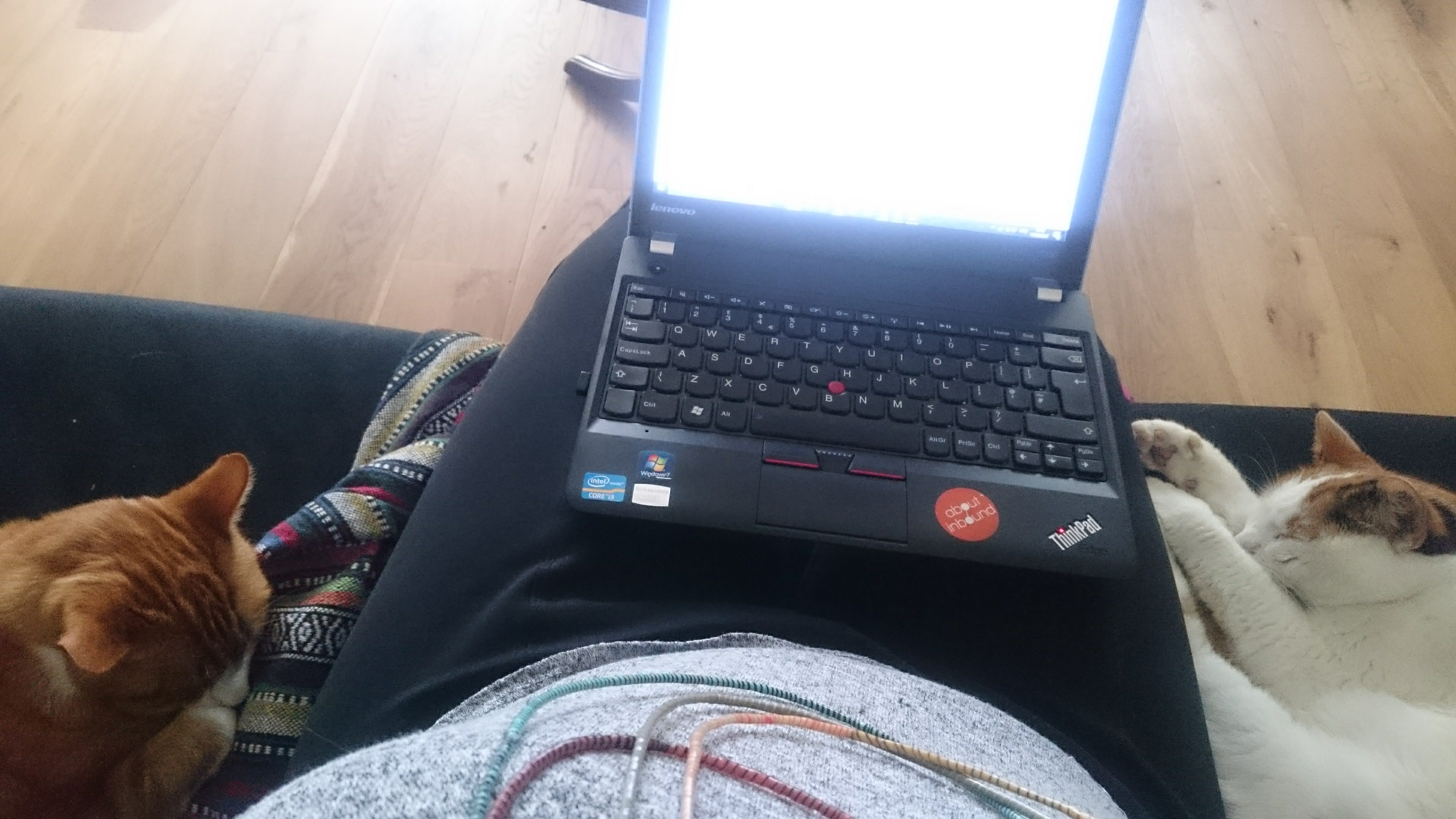
It may sound obvious that you should pick a comfortable spot before you get online, but it is very often overlooked. Don't let your freedom to participate in online meetings or training anywhere get in the way of picking a comfortable spot to attend. Regardless of whether you meet in person or through audio and/or video link, comfort can mean the difference between a useful and succesfull meeting and one that is tiring, frustrating and useless. It's important to take some time before your meeting starts to consider where you will be and how the background noise and movement might affect you. Check if you can find a spot where a video link will not give you a very busy or inappropriate background. Make sure your location is private enough for the event you are about to attend and the background noise is not to loud. Having background noise or lots of movement in the background of your camera image while you conduct or attend a meeting is at best distracting for the other attendees and at worst can make the entire event useless. Last but not least make sure you have a comfortable seat and a comfortable way to interact with your device for the event. Try not to get caught out by that waiter asking you 3 times if you want another coffee or that loud group of tourists that might enter your audio or video feed while you are about to respond to a complicated and personal question in your online event.
Power tips:
If you plan to use video at your location of choice consider lighting:
- Make sure you pick a spot where you don't have bright lights behind you, such as direct sunlight or unshaped light bulbs etc. If there is stronger direct light behind you, you will look washed out, your face will be obscured and the image will get very harsh with lens flares. Not even the best camera can deal with this type of lighting. Ideally pick a spot with even light, more light in front of you then behind your or at least no direct light coming from behind.
- Make sure that the location is not too dark for your camera to produce a clear image.
Increase the comfort and quality of your training or meeting by checking your internet connection before the event:

Just because you can have connectivity in many places doesn't mean that it is reliable of fast enough to conduct or attend a comfortable meeting or training anywhere. Don't forget to "scout" the location where you will be for the event and make sure that you have a reliable and sufficiently fast internet connection on the device that you will use to participate. This is even more important when you host the meeting as most attention will be focused on you as the presenter. A common error in judgement is where people know the guests internet is fast but they forget to check if there is a data limit or time limit before the connection is terminated. This is a common occurrence sometimes in hotels or coworking spaces and has caused many a meeting to terminate earlier then expected. Indeed it's worth having a plan B in mind if you have to conduct a meeting in a public location where you have little control over the internet connection that is provided.
Power tips:
If you have to conduct your meeting in a location with a slow or unreliable internet, consider the following:
- Turn off your video if it's not required. This will minimise the needed connection speeds and can help your connection to be more stable.
- If you have to participate in a meeting from a location with an unknown or unreliable connection, mention the possible issues with your connection reliability at the start of the meeting so that your fellow participants are aware. This will make them more forgiving if these issues do occur.
- If there is anything important that you need to present during the online event while in a public location or on the move. Consider discussing this with one of your colleagues or fellow participants before the event starts so that they can jump in and present it for you or guide people to the information if issues with the connection prevent you from doing so. Mention that you might have problems and who will jump in if you do at the start of the online session so that everyone is aware this could happen before hand.
Optimise the audio and video and the quality of your interactions by choosing and using your device and application in the best way possible:

The considerations and reasoning behind choosing the right device for your online events could actually be a whole topic in itself because it very much depends on where and when you plan to use it for meetings and whether you will use it as an attendee or presenter. For the purposes of readability I will briefly mention just the most important considerations here. When you consider using a device for online meetings or events where you are an active participant you should ask yourself:
Device checklist for online meetings:
☐ Does my device have microphone and camera of sufficient quality for my voice to be clearly understandable and my image to be clearly shown?
☐ Can I comfortably use my device for the duration of my online events and if not what accessories should I invest in to allow me to comfortably place it?
☐ Do I expect to use this device for online meetings while traveling or in public locations?
☐ Does my device support all the WIFI standards that are in use at the locations where I will want to attend these meetings? There are multiple standards for Wifi to consider and also multiple standards of mobile internet if you rely on your phone for connectivity so if you plan to conduct meetings in public locations or when traveling this is a very important consideration.
You should always test how you sound and look through your device before going into an online meeting where you use audio and video. At the very least use the audio and video testing facility that most online meeting or webcasting tools offer before you enter the meeting. This normally takes less then a minute to do but can make a huge difference. It will show you how you will look and sound to other participants and will allow you to change your microphone volume or camera angle if needed.
Make sure you familiarize yourself with the online meeting tool before your online event starts. As an attendee, 10 minutes of testing and playing around with the tool before your meeting starts, will help you understand what you can expect from the tool. Especially if you haven't used the tool before or you don't use it that often. It really helps if you know the basics like:
Pre-meeting checklist for online meetings:
☐ How do I mute/un-mute my Microphone?
☐ While there be a common chat window and how do I post messages to the other attendees?
☐ How do I turn my camera on or off during the event?
If you are presenting at the event it helps to conduct a test meeting using the tool at least ones before your present the first time, so that you can get a feel how this works, and what its limitations are. As an example, if its the first time you conduct a meeting in zoom, you might not be aware of the 45 minute limit on meetings in the free version. A good online presenter should be comfortable enough to assist participants if they have questions about how to use the online tool. If you are comfortable with the tool and can help your participants get used to it you will gain more of their trust and reduce the time wasted on technical issues.
Don't create friction by using hardware with a bad microphone and low quality camera when you conduct or participate in online events. Use a headset built for calling to avoid the sound of the other participants bouncing around your location through your device's speakers (especially in public areas). You often get dreadful echos of your voice or are reduction in audio quality if you use speakers during your meeting especially in noisy environments. If your fellow participants realize that their voice is heard publicly or if they see people move around you that they don't know, this will impact their trust in and make them feel that their conversation is not private. This can instantly destroy the usefulness of the event. Using a decent quality headset especially in noisy or public places is therefore essential. It also has the benefit of putting a the microphone closer to your mouth which means it will capture your voice in a clearer way and capture less of the background noise.
Power tips:
- Use a device that offers a high quality camera a good microphone..
- Switch to a high quality headset and avoid using speakers whenever you can, especially if you are in a public location or if you are experiencing echoes when using your speakers.
How to make the best use of shared chat and other notes as an online presenter or teacher:
Being able to share a note or a whiteboard on screen is very useful. If you make good use of this feature It makes the meeting a lot more interactive. You should however be careful not to waste time on "side notes" it is worth considering what parts of your training or meeting benefit from the use of a whiteboard or the shared notes. The interactivity created by sharing information through chat or a whiteboard can be very distracting if not managed properly. It helps to briefly discuss with your participants at the start of your meeting which parts of the meeting or training event are the best time for sharing whiteboards documents or notes through chat. This keeps things organised and on point. It will make the notes way more useful and usable after the fact. It's great to have an extra channel for communication but every extra channel should be managed so that all communication flows in a cohesive and understandable way.
Power tips for presenters:
- Which channels you will use for sharing. e.g. Notes through shared chat; Shared Whiteboard; Shared document.
- When during the meeting you intent to facilitate sharing the notes or documents.
If your online event is a scheduled training or webcast consider adding this type of information to you schedule or program and sending it to your participants before the start of the event.
Define to your participants if and how you will use voice, video and chat recordings from your online meeting or training:
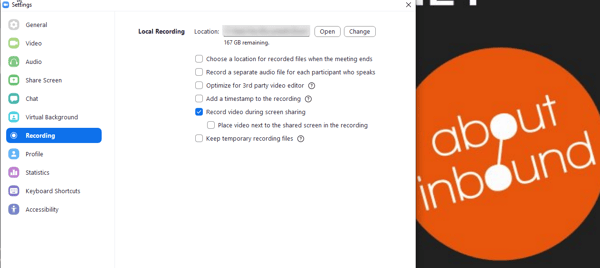
Before you touch that record button you should figure out whether you want to record your online event, training or meeting. If you choose to record the meeting, what audiences is it going to be played back to? Will it only be viewed by internal employees or will it be shared with the wider public. The wider you share the recording, the more careful and formal you will need to be during the meeting to ensure both your attendees and later viewers will be happy to participate in or view the content.
It is important that you make your participants aware before your online event starts if it will be recorded and how that recording might be used. This is even more important for public events as you need to consider things like the European GDPR privacy regulations. It's worth spending a short bit of time creating a policy document that outlines storage and use of the recorded data. At the very least make sure that your attendees know that your online event will be recorded and get them supply some form of consent for it. If you wait for attendees to find out your event is recorded during the meeting or after the fact this can have a very bad impact on trust or a recording becoming unusuable. In worst case scenarios it can even lead to privacy complaints to regulators and the possibility of huge fines!
Also consider if you need to share any other assets that you refer to in the recorded online event. Whether it is external reports, training materials or presentations that are used, it helps if all these are available with the meeting recording. Don't forget that if the recording is a video, any links or interactive parts that are shared during the event cannot be clicked and so they should be included separately on the page where the content is played back and clearly refer to the sections of the recording they relate to. And lastly don't forget to take copyright into account if any of these materials belong to third parties.
Think about how to integrate your online meetings and training into your business structure:
The flexibility that online meetings and training allow can make them a very practical aide into getting things done, however this does not mean that you should necessarily have more of them. It is a good idea to balance the amount of meetings you have with the key goals your trying to achieve.
If you are using the online tools for business meetings, it's worth considering where they fit within your overall strategy and goals. You should also take into account that not all meetings are created equal. A review meeting has a different purpose then a operational meeting that that works towards a goal. A workshop that generates actionable ideas or helps your team get things done will add more direct value then a purely theoretical presentation. It is important to stay on point with all of these and to consider how each can contribute to your teams productivity or your departmental goals. Have a time frame in mind for your event and allocate time depending of how much benefit and use you actually get out of it.
Due to the decrease in cost and increase in flexibility that online meetings, training and events bring, the time that you and your attendees invest is likely to be your most "expensive" resource in these cases. Taking a bit of time to consider the why and how long you a conducting this meeting and ensuring everyone is prepared for the content and duration, can make sure everyone gets the best results out of this investment.


